¶ Description
Dashboard creation allows you to create a custom dashboard composed of different blocks corresponding to reports and graphs that you may have created beforehand.
¶ The widgets
When creating your work tool, you will have to add widgets
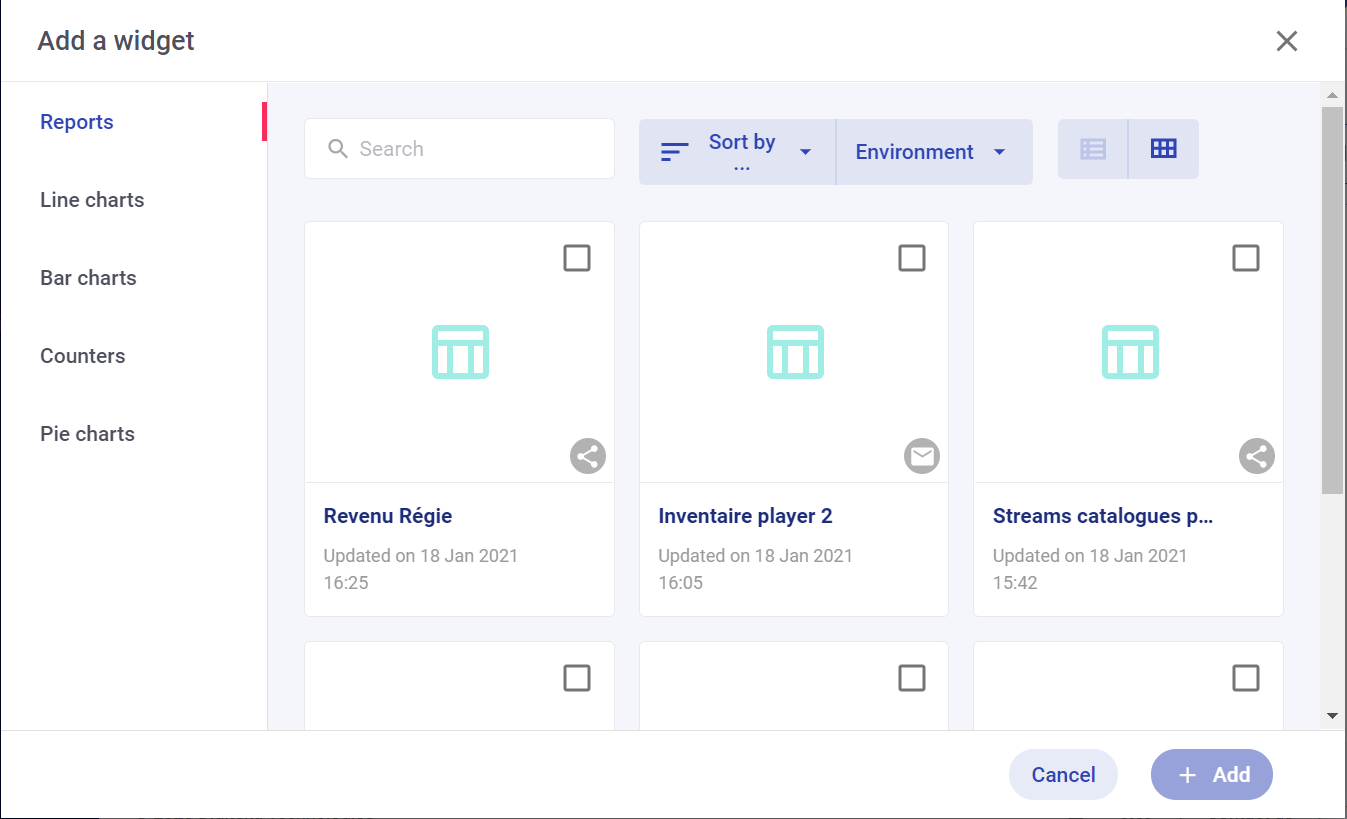
¶ These widgets are sorted by type
- Reports
- Curves
- Histograms
- Counters
- Pie charts
Click on these widgets to add a report or a graph to your dashboard. Once selected, click on add to start viewing your dashboard.
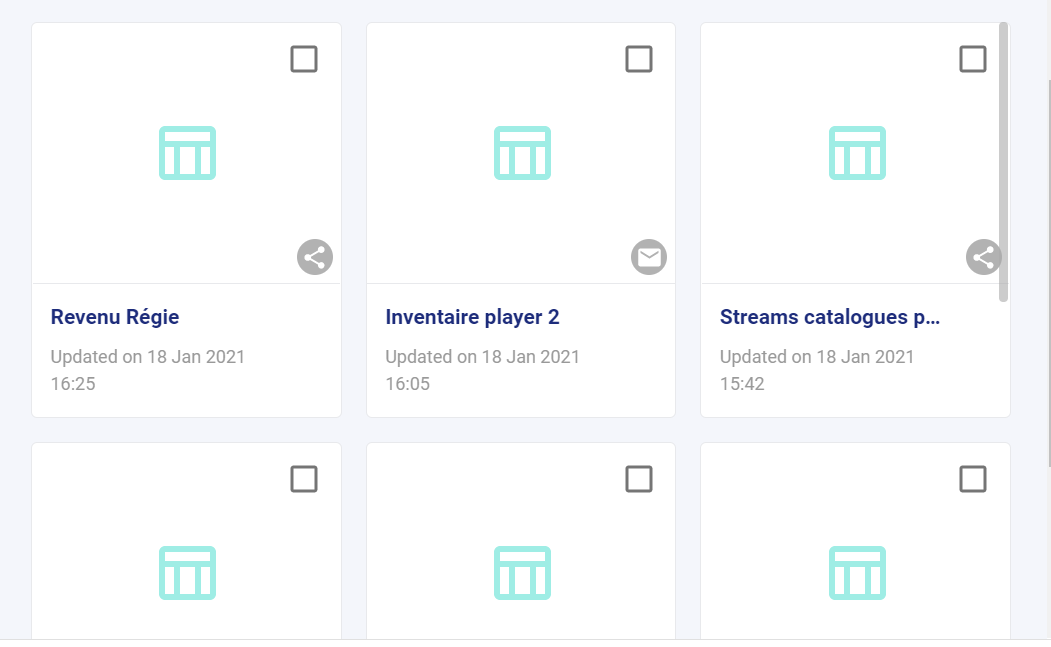
You can select several widgets at once, an indicator allows you to follow the number of blocks you have already validated for your Dashboard.
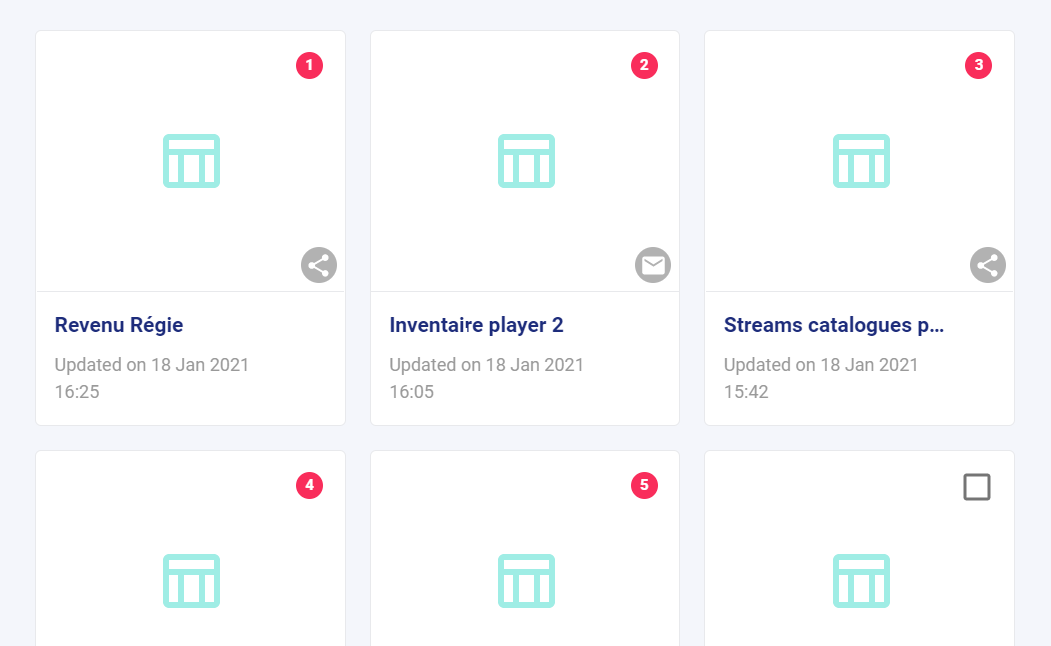
Once your reports and charts are defined, click on save to save it with the title of your choice.
¶ The options
Once your Dashboard is created you will have the possibility to :
- Edit
- Share
- Duplicate
- Pin to menu
- Delete
¶ Edit
This option allows you to resume editing your document
¶ Share
This option allows you to share your Dashboard with one or more recipients
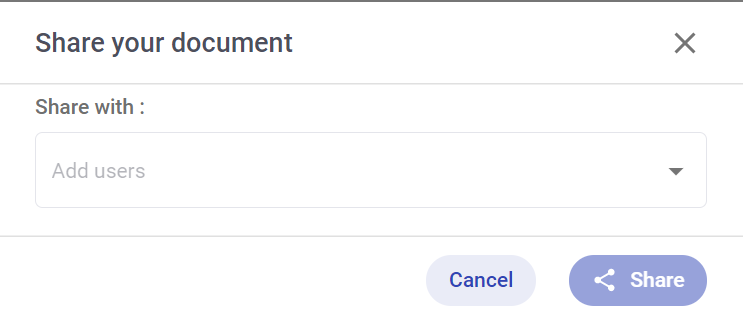
¶ Duplicate
This feature allows you to duplicate a document, your duplicated document will be a copy of the original, we advise you to duplicate the documents shared with you to avoid losing it if the owner deletes the original shared file.
¶ Pin to menu
Digiteka offers you the ability to pin your custom dashboards to your menu, you will have the ability to pin up to 3 custom dashboards at maximum.

Click here to learn how to change the location of your pinned dashboards
¶ Delete
This option allows you to delete your document, deleting a document being shared with one or more recipients will automatically delete the document from their accounts.
¶ Export file

¶ Description
Once the Dashboard is viewed, you can also download it by clicking on the "export" button, you will then get it back in PNG format.