¶ Description
The new Digiteka platform allows you to easily share reports and data charts you have created with other users in your company.
To access this feature, go to the "My Reports" or "My Charts" interface and click on the contextual button of the document you wish to share
¶ Adding components
¶ Select recipients
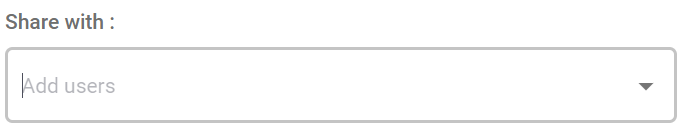
Either open, or enter a letter and select one or more users
You can choose to share the document with all users in your company, with specific user groups or with specific users.
¶ Shared document
Once you have started sharing your file, you will have documents in your report and graph folders with the acronym shared

Once the sharing of the video is stopped or the time limit is exceeded, the shared logo will disappear automatically.
¶ Files shared with me
Here you will find the reports and graphics that other users in your company have shared with you.
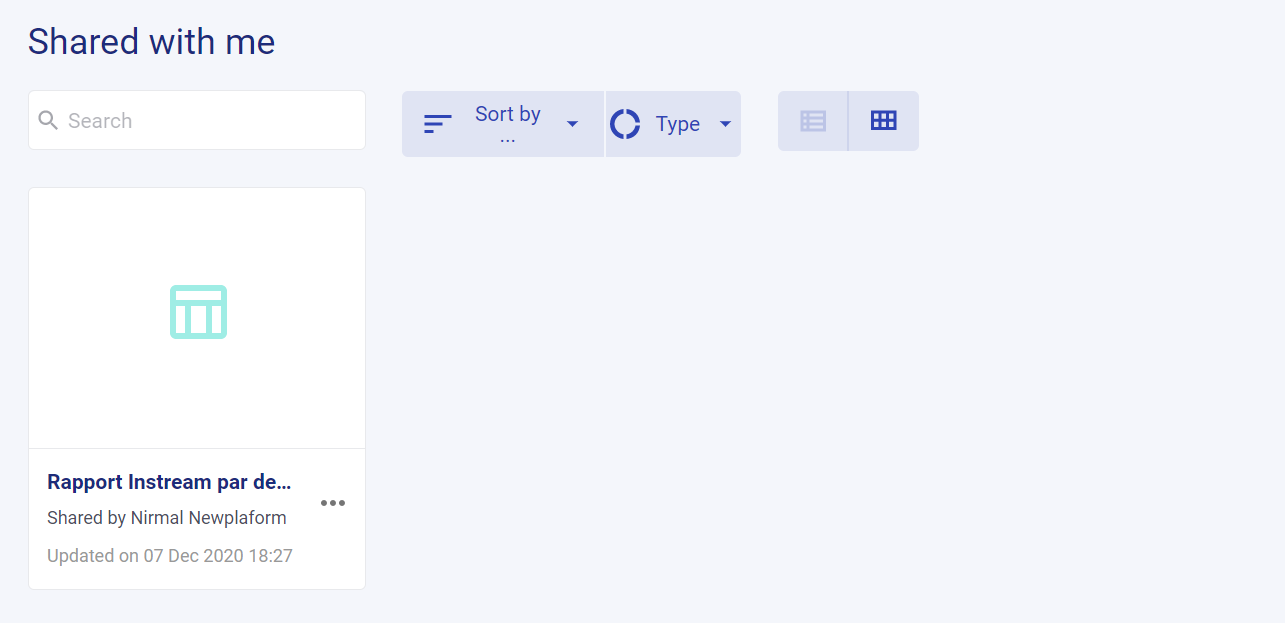
If you deem an item shared with you as important, we recommend you duplicate it via the contextual button present on the documents shared with you.
This ensures that even if the initial user deletes their document or stops sharing it with you, you will have a copy.